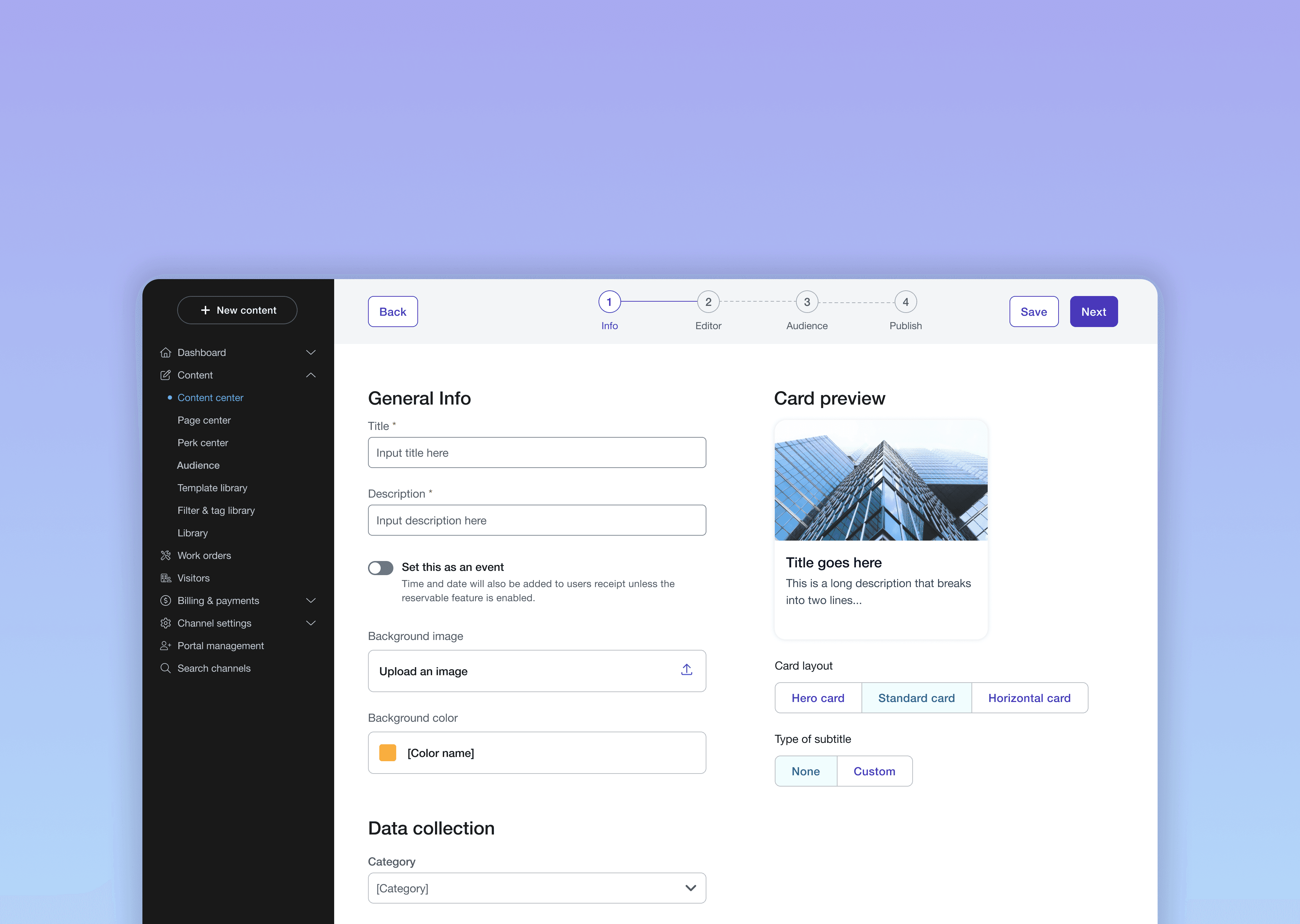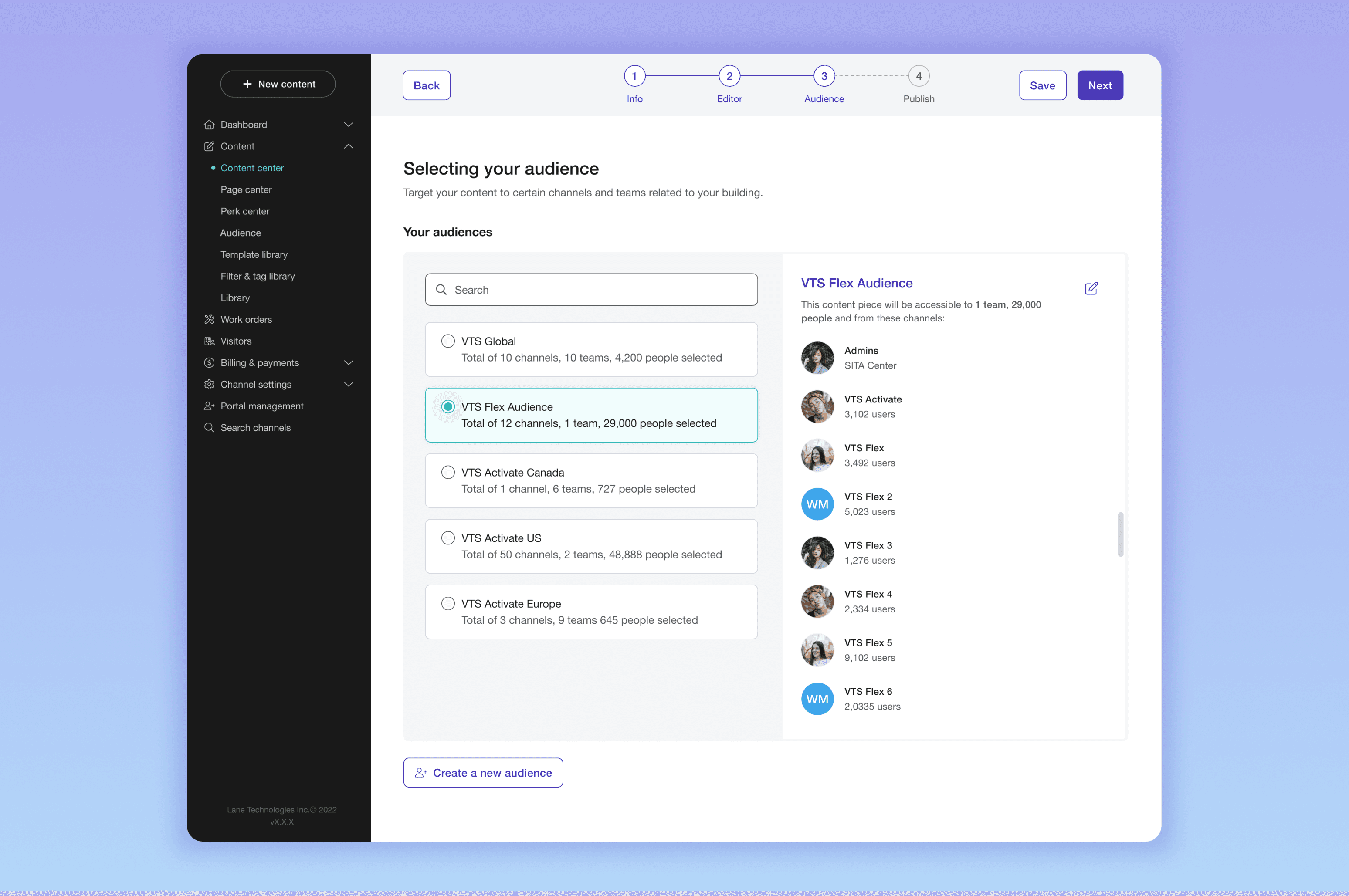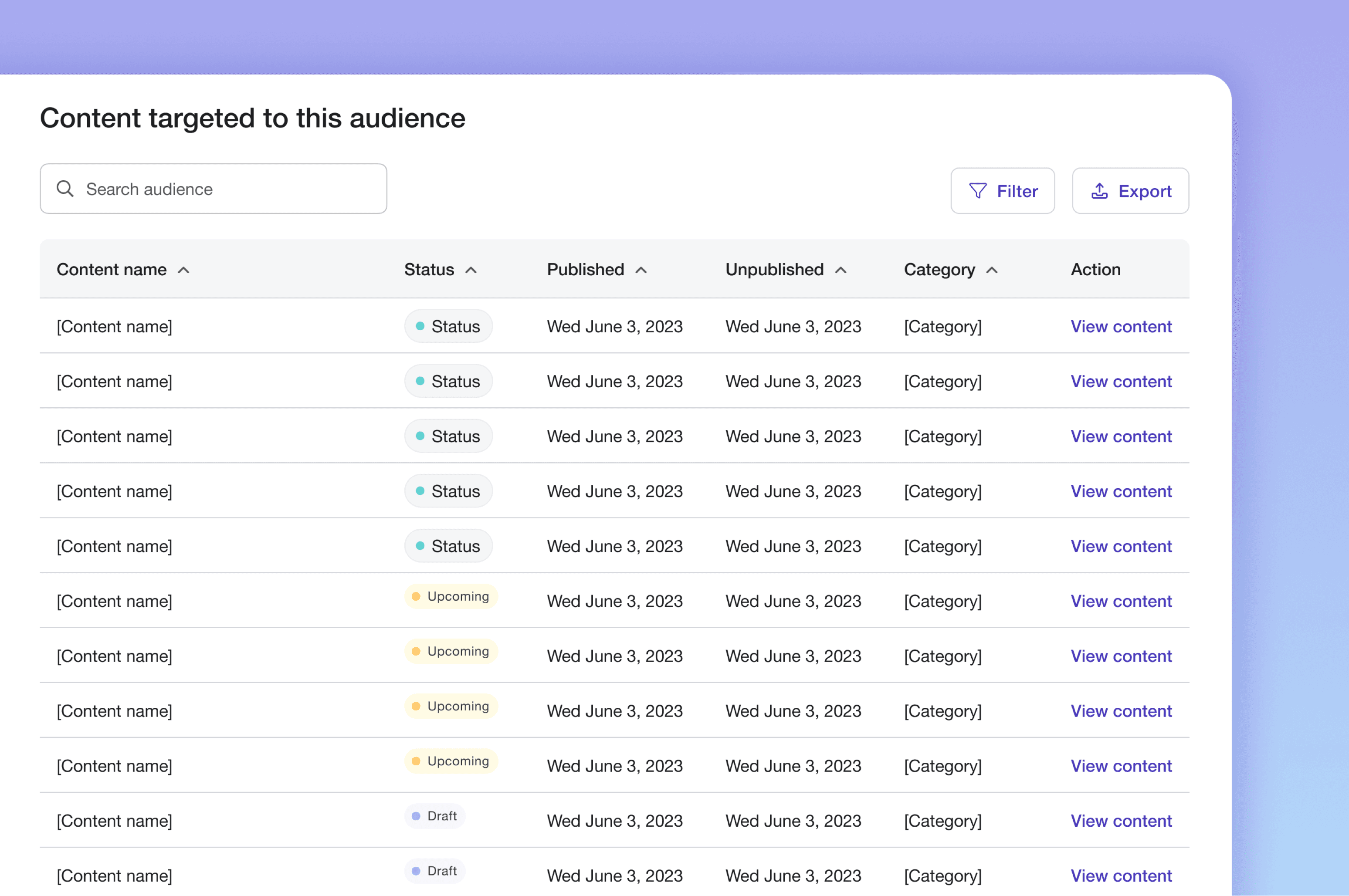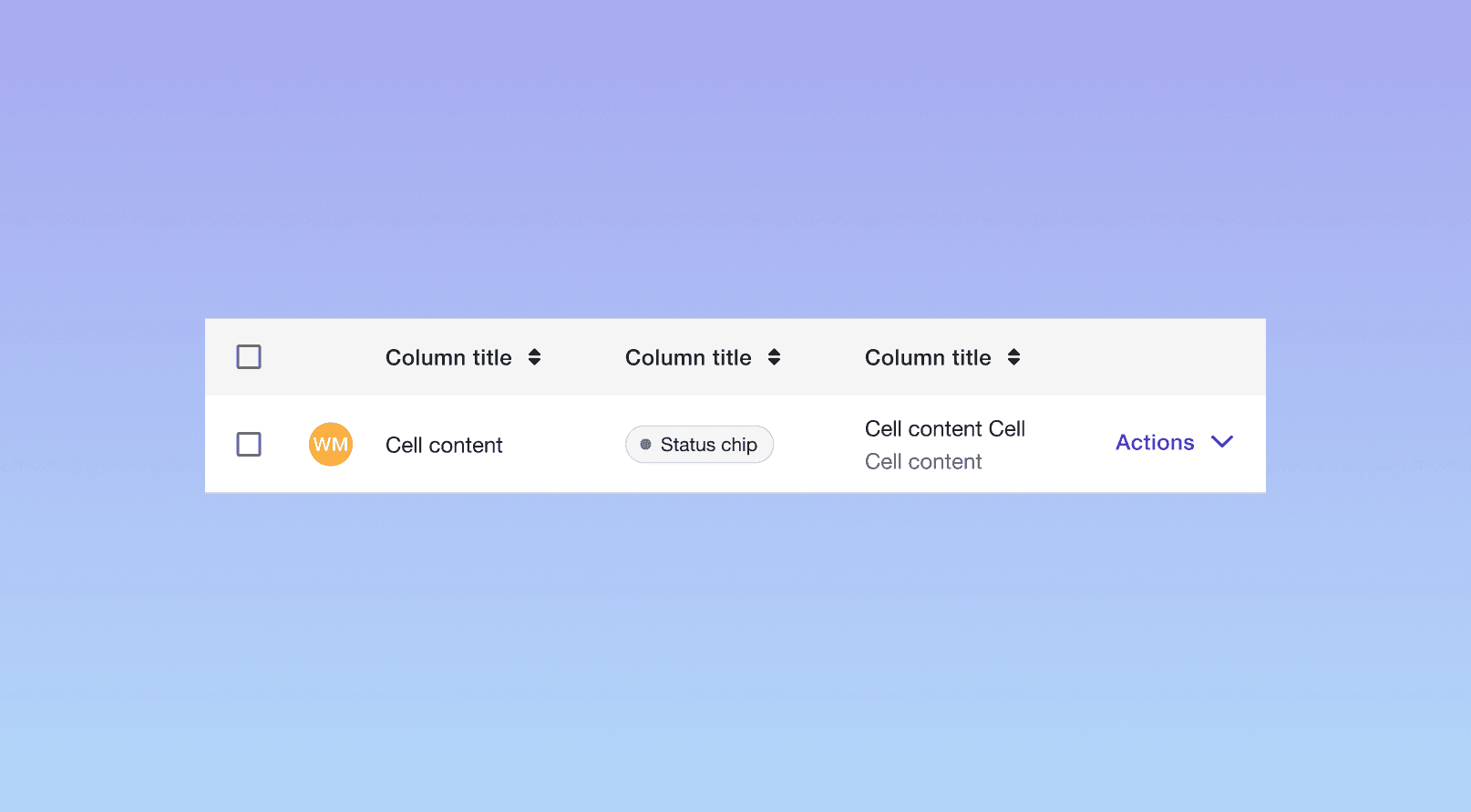Audiences for VTS Activate
Overview
VTS Activate is a powerful and highly customizable tenant experience platform that empowers property managers to create branded experiences and streamline communications effortlessly. However, because of the tool's power and complexity, there was a lot of uncertainty and confusion around content distribution and its notification system. To increase clarity and confidence in content viewership while simplifying the content distribution process, I redesigned the entire workflow to be more intuitive and easier to use.
Solution
Through detailed user interviews, user flow mapping, and workshops with my product manager and lead engineer, I designed a workflow that met user expectations and effectively addressed their pain points. By introducing "groups"— a saved collection of two or more companies the user wanted to target their content to—users not only saved a significant amount of time but also gained clarity on where their content was being targeted.
Feel free to view the prototype here
Results
When we launched the beta test and conducted follow-up usability testing with both internal users and clients, there was a 100% task success rate, up from 60%, an 80% decrease in user complaints about usability, and a 95% NPS score. After launch, there was a 20% increase in in-platform user engagement (MAU).
Next steps
Although "Audiences" has led to significant improvements in user engagement and satisfaction, I recognize that there are still areas for improvement and future opportunities. Here are some areas that were identified for future development:
Simplify the Editor: Revisit the "Editor" step of the content creation process and do a UX audit of all of the blocks and its features. This is an integral part of the content creation process and it's also the most confusing and time consuming.
Usability testing: Ongoing testing is important to identify and address any remaining usability issues. Regularly testing with real users will provide valuable feedback to improve the user experience and ensure our platform meets evolving needs.